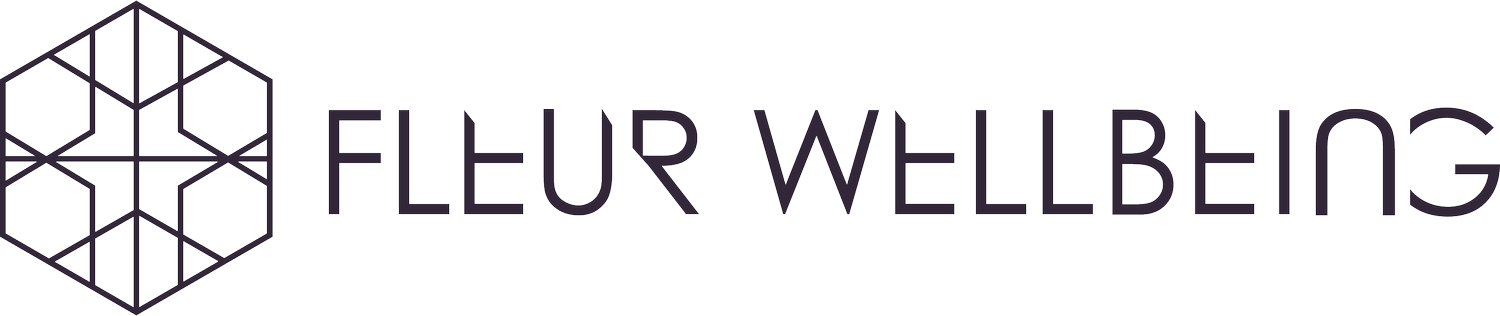Fleur Wellbeing online
Online Pilates Studio
Welcome to the Fleur Wellbeing Online Studio where you can choose from a wide range of classes of all different styles and lengths to suit your schedule. Guided by your favourite Fleur Wellbeing Instructors, we are here to give you a fun and inspiring workout from the comfort of your own home. Props are optional, just grab a chair or use the kitchen counter for your Barre workout and roll out a mat for Pilates
Access our wide library of workouts at home.
Online Pricing
$10 p/w
Direct Debited Weekly
1st week is FREE ( 7 day trial before payments commence ). No minimum sign up + Cancel anytime (no questions asked)
Videos On Demand
Our collection of pre-recorded workouts is always growing, so you will be able to revisit your favourite workout over and over as well as try out new ones as they are added. Many of the online classes are also suitable for prenatal, postnatal as well and mums + Bubs.
Variety Of Classes
The workouts vary from shorter classes around 15-20mins long to larger classes from 40mins-60mins long so there are options to suit every schedule, or you can even "piece together" shorter workouts to custom make your own longer one. The choice is yours!
Home workouts made easy
Filter Your Workouts
Search for your preferred class style, difficulty level and for our Mums to Be you can search for all of our classes that are Prenatal Friendly. Once you are logged into the video library simply click on "Filter Videos" (See image)
HOW TO SET UP YOUR ONLINE STUDIO MEMBERSHIP
Firstly, memberships cannot be set up via the Mindbody app, so you will need to do this on your laptop or via the full website version.
1. Click on the "JOIN THE ONLINE STUDIO" button below, and If you don't already have a Mindbody account, you will first need to create one.
By setting up your direct debit through the online store of Mindbody you will be asked to enter your credit card details in the secure and encrypted online store. Log into your Mindbody account, and then click on the PURCHASE tab then select DIRECT DEBIT MEMBERSHIPS.
Select the Fleur Wellbeing Online Membership.
2. Select the date on which you wish to start, remember your first payment will be free!
Payments will automatically come out that same day of the week, each week following. For example, if you start on a Tuesday, your payments will continue to come out on Tuesdays. You will then have to tick the box to agree to the conditions before clicking MAKE PURCHASE.
3. Click CHECKOUT before proceeding to the payment page where you will be asked to enter payment details and we advise you also scroll down to read through the terms & conditions. Once you are ready, simply click PLACE ORDER
HOW TO ACCESS ONLINE STUDIO ONCE SIGNED UP
Once you have set up your Online Studio Membership through Mindbody, you will then simply log into your account on your laptop, tablet or desktop.
(Online classes cannot be viewed within the Mindbody app.)
Once logged into your Mindbody account, click on the VIDEO LIBRARY tab, then in the pop up window enter your Mindbody account details. You will then be redirected to all of our online workouts! Simply click on a workout and enjoy. You can even filter the workouts to select from class style and level of difficulty.
CANCEL AT ANYTIME
No questions asked, you may cancel your Online Studio Membership anytime by logging into your Mindbody account, click on MY INFO then ACCOUNT. Scroll down to AUTOPAYS and to the right of your membership select TERMINATE. Then confirm that you wish to cancel your membership.
(This is an immediate cancellation , you will have no further payments taken and access to our Online Studio will cease immediately.