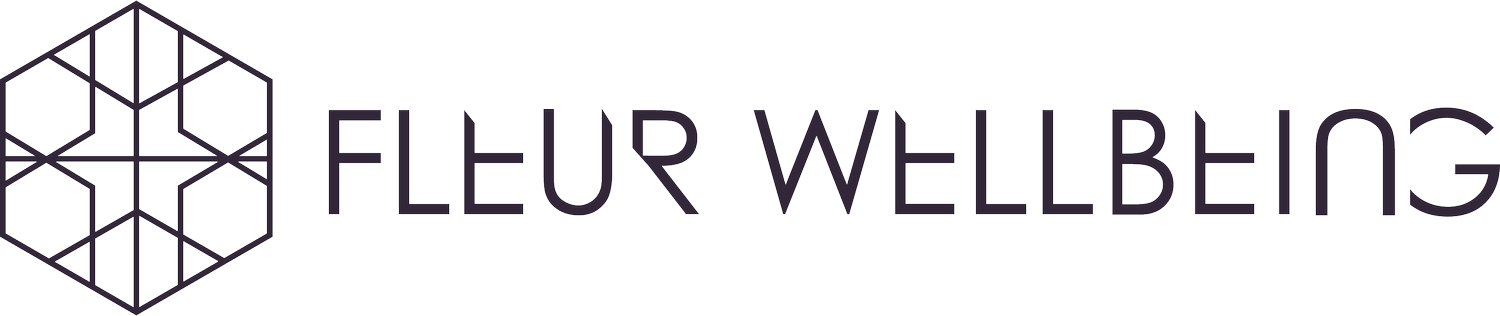Cancellations & Waitlist System
How To Book
Using a phone? Download the MINDBODY app!
Download the Mindbody mobile app from the App store. Purchase and manage your classes, view your schedule and don't forget to add us to your favourites!
How our bookings work...
Our classes are booked on a "first come first served" basis and bookings can be made through the Mindbody booking system linked into our website or using the Mindbody app. We allow clients to book in up to 30 days in advance, so we highly recommend booking ahead to secure a spot in your desired class, and if that class date and time is full booked please add yourself to the waitlist to be notified when a spot becomes available.
Studio cancellation policy - 9 hours
We kindly request that cancellations or rescheduling of classes be made more than 9 hours prior to the commencement of the class. While we understand that unforeseeable circumstances may arise, we strive to maintain consistency and fairness for all our clients. Failure to attend a booked class or cancellation within 9 hours of its commencement will result in forfeiture of that class (for casual visits, multi-class passes, or the 2 x group classes/Reformer p/w Membership). For those on an unlimited Membership, a fee of $15 will be charged.
How to Cancel a class/booking:
Go to the Profile screen. Select the class or appointment you'd like to cancel. At the bottom of the screen, tap on Cancel, then Cancel Booking to confirm. It is each client's responsibility to cancel their booking via the Mindbody booking system at least 9 hours prior to a class commencing to avoid the late cancel/no show fee and so that someone else may attend in your place. If you are having troubles cancelling the booking then please contact us.
Class cancellation protocol
Group classes require a minimum of 3 people to go ahead and Reformer sessions require a minimum of 2 people. If by 2 hours before a class commences there are not enough people booked into the class, we may then have to then cancel that session. We will endeavour to give you as much notice as possible in the rare event that this happens, and for early morning classes, you will be notified the night before. You will receive a text notification from us with as much notice as possible to let you know that your class has been cancelled. You might like to attend a different session that day instead so please check out our other class times and see if there is another class time that suits you. Please be assured that you will not be charged for your class that was cancelled, and we apologise for any inconvenience that class cancellations cause.
How do I check my upcoming class schedule in the Mindbody app?
Your MINDBODY app schedule is conveniently located within the Profile page (bottom right), labelled as SCHEDULE. Future bookings are listed first, under Upcoming. Here you will see all of your upcoming bookings as well as the classes you are waitlisted for.
Where are past visits?
If you have several visits in your Upcoming schedule, simply scroll down until find your past visits under the heading previous.
How does the waitlist work?
If a class is full and you would like to be added to the wait list, click on "Sign Up" and a new window will pop up asking if you want to be added to the wait list. Click "ok" if you do. You can see your wait list schedule on your schedule tab, by clicking on the wait list link on the top right of your schedule page (if you have at least 1 waitlist). You can also cancel your waitlist class from this screen.
The waitlist is an automatic process where if someone cancels more than 9 hours prior to the start of class, and you are on the waitlist, you will be automatically pushed into the class. Since we allow clients to book well in advance, the likelihood of someone cancelling is very high and if you are on waitlist, assume you are getting in. That means planning ahead and making sure you are ready to attend. Please only add yourself to the waitlist if you really want to attend the class. If you no longer want to be added, please take yourself off the waitlist.
For Early Morning Class Waitlists Since we have a 9 hour cancellation policy, this means that if you are on the waitlist for an early morning class you may get added from the waitlist late the night before. For example, you are on the waitlist for a 7:30am class the next morning, you can be added into that class automatically from the waitlist anywhere up until 10:30pm the previous night (9 hours before). What we recommend doing is setting your alarm for the class the next morning (as if you are going) as the likely hood of getting in is actually quite high. Check your Mindbody schedule first thing in the morning and if you got in then head into the studio for your sweat, shake and burn! But if not you can either head back to bed or get a nice early start to the day.
Or the other option is checking your schedule the night before, and if you haven’t yet been added from the waitlist prior to going to bed and you would rather not risk being added in overnight, simply cancel yourself off the waitlist. This means that if and when someone cancels out of the class then the next person on the waitlist will have the chance to be added in instead.
Waitlist Notifications
An EMAIL NOTIFICATION is generated automatically when the waitlist is triggered and someone is automatically moved in. Please be mindful when setting your profile preferences in your Mindbody account because if you have opted out of email notifications, you will NOT receive these waitlist confirmation messages. We strongly suggest ticking the EMAIL box for notification preferences to ensure you receive these.
If you know you are on a waitlist for a class, we recommend checking your emails regularly leading up to the class that you are waitlisted for (this includes checking your spam/junk folder) and please don't rely solely on notifications (technology can be fun sometimes!). The most reliable way to know if you have gotten in off the waitlist is to log into your Mindbody account either via the app or our website and check your SCHEDULE.
What if someone late cancels? Will I still be added from the waitlist?
If someone late cancels (cancels less than 9 hours before the start of the class), the waitlist will not automatically move you in. If we see you on the waitlist, we will try to text to see if you are still keen. You are more than welcome to log in and manually book that class yourself. An example of this would be: you are on the waitlist for 6:15am, someone late cancels at 5:00am. You wake up and log into your account to see if you were added from the waitlist and see that you were not since it was a late cancel and can then manually book the class.
By signing up for the waitlist you agree to the following terms:
1) It is your responsibility to check to see if you made it into the class by logging into your account at least 9 hours before the start of the class. Your schedule will read “waitlisted” if you are still on the waitlist. Check your emails regularly and don't forget your spam/junk mail folder.
2) If you no show or late cancel that waitlist confirmed spot, you will be processed the same way as if this was a regularly booked spot.
3) If you no longer wish to possibly attend the class, you need to remove yourself from the waitlist, prior to 9 hours, to ensure you will not be moved in automatically. There are many times several people are on a waitlist, so please be mindful that someone else might want that spot.
4) Do not add yourself to waitlist if you are already confirmed for your spots for the week and/or the same day.
We thank you for your understanding and co operation.
How can I see my position on the waitlist?
First, tap on the Profile page. On this screen you'll be able to see Upcoming classes and past classes on the "My Schedule" tab. Tap on the class you'd like to check. At the top of the Class Detail screen, you'll see "Waitlisted. You are # in line."
How to update your Billing information with Mindbody
Firstly, it is important to know that your Mindbody account within the app is separate to the main Mindbody booking system. Think of your Mindbody app account as an "umbrella account". The app is great to purchase, book and manage your classes on the go, and then the main Mindbody booking system (When you log in through our website via one of the Booking system links) is a much more detailed version of the software. We know this can get a little confusing, so we have simplified below.
DIRECT DEBIT MEMBERSHIPS are set up through the main booking system, not the app. So you have to update your billing information through the main system (not the app) if ever your card expires or gets lost etc. If ever you get stuck, please just get in touch with us and we can help!
To update your billing information for your MEMBERSHIP follow the steps in this article : CLICK HERE
To update your billing information within the Mindbody app, e.g. for purchasing casual and multi-class passes: CLICK HERE